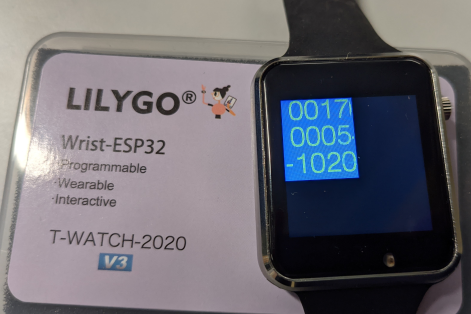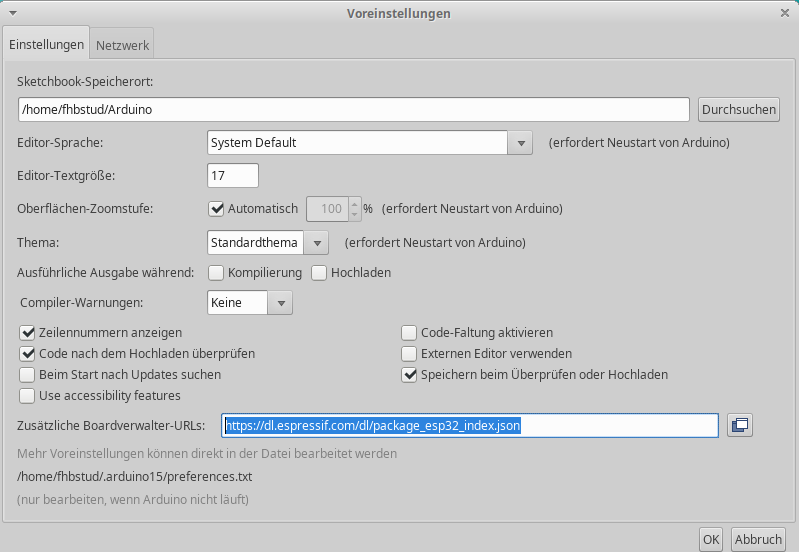Software development for a T-Watch 2020 V3 from Lilygo
(EN google-translate)
(PL google-translate)
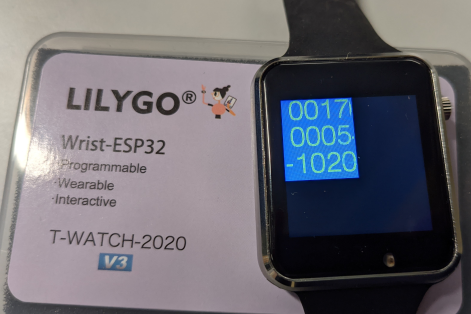
Bild 0-1: T-Watch 2020 V3 from Lilygo.
- We will be working with a T-Watch 2020 V3.
- This will be done within the Arduino development environment.
|
These are peripherals that can be controlled by programming on the watch:
- Display
- Touch
- IMU (Inertia Measurement Unit)
- RTC (Real Time Clock)
- WiFi
- Bluetooth
- Button
- Vibration
- Mikrophone
- Loudspeaker
- Light intensity sensor
- infrared data transmitter
|
 Programming examples: https://youtu.be/xQJAm8CVC_4
Programming examples: https://youtu.be/xQJAm8CVC_4
 T-WATCH send Acceleration to Laptop via WiFi: https://youtu.be/rJJumsD5vB8
T-WATCH send Acceleration to Laptop via WiFi: https://youtu.be/rJJumsD5vB8
- So you have a whole list of components that only make sense as a whole when they are linked together in some way by software.
- That is exactly what we will be dealing with: linking the internal peripherals of an embedded system together using software to form a useful whole.
|
"Any sufficiently advanced technology is indistinguishable from magic
"
Arthur C. Clarke
- How could a smartwatch help support your life on this campus?
- Which of the internal peripherals listed above would be used in the application you have proposed?
- Which externally available infrastructure would be used by your newly created system?
- What disruptions could occur during the interaction of the smartwatch with its environment and the surrounding infrastructure?
- What measures could be taken to minimize the impact of the identified potential disruptions?
|
Corresponding links, see:
 Purchase from Lilygo: https://lilygo.cc/products/t-watch-2020-v3
Purchase from Lilygo: https://lilygo.cc/products/t-watch-2020-v3
 TTGO_TWatch_Library V1.4.3: https://github.com/Xinyuan-LilyGO/TTGO_TWatch_Library
TTGO_TWatch_Library V1.4.3: https://github.com/Xinyuan-LilyGO/TTGO_TWatch_Library
necessary: esp32 Board Library 2.09 (exactly this one!)
Address where boards are got from:
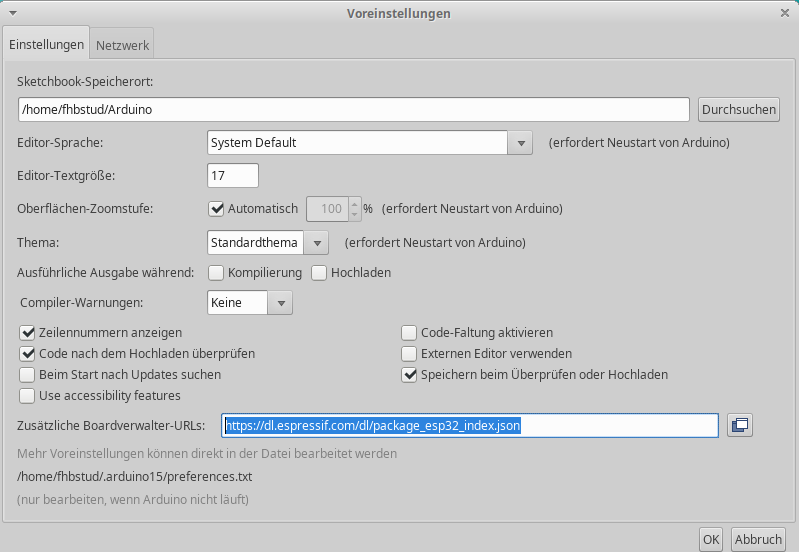
Bild 0-2: Datei->Voreinstellungen / File->Preferences
- https://dl.espressif.com/dl/package_esp32_index.json
|